Ok, so now that you know how to start a blog, there are lots of other important pieces of information on how to grow your blog. Social media is a huge piece of that and StumbleUpon is a great place to focus some of your effort. This part of the How To Blog Series will help you learn all about how to use StumbleUpon to promote your blog.
This post on how to use StumbleUpon was written by Ellen LaFleche-Christian who blogs at Confessions of an Overworked Mom, The Socialite’s Closet, and In Our Spare Time. Follow her on Twitter, Pinterest and StumbleUpon.
She has also written an informative post on how to make your recipes printable. Visit her site for more information.
Learning how to use StumbleUpon can be a great way to get traffic to your site. While I don’t claim to be an expert, I have been blogging for six years and these things have worked well for me. Like anything else, there is a right way and a wrong way to use StumbleUpon effectively. I hope that these tips will work for you.
How to Use StumbleUpon
StumbleUpon is a discovery engine that finds and recommends content to those that use it. StumbleUpon contains articles, photographs and videos on any subject you can think of. You can select a category, like “pets” and search or stumble through all of the items that have been discovered in that category.
In order to have your post found in StumbleUpon, it must be discovered. Think of StumbleUpon as a large file cabinet. You won’t find your piece of paper in the file cabinet unless someone puts it there first. Not all content belongs on StumbleUpon. Content discovered on StumbleUpon can be found tomorrow, next month, or next year. Only content that is “evergreen” or always relevant should be discovered. A recipe for beef stew will be relevant tomorrow, next month or next year. A coupon for beef that expires next week will not. A post with gardening tips will still be relevant next year. However, a sale at the garden center will not.
Once you have found a post that you feel is worthy of being discovered, it’s important that it is done correctly so people can find it. StumbleUpon recommends that you discover posts from a variety of different sites. Instead of stumbling every single post on a site, discover one and then visit a handful of other sites before you discover a post on that site again. This is the method that I use when I discover a post on StumbleUpon. I use the Google Chrome web browser so if you don’t use that browser, this method won’t work for you.
- Install the Google Chrome Toolbar on your computer.
- Add the StumbleUpon Extension to your toolbar and make sure you are logged into StumbleUpon.
- Find a post that is amazing, evergreen content to discover and make sure the extension is visible.
- You should see this at the top of your screen.
- To discover something – or add it to StumbleUpon, you will click on the thumbs up button shown above. People do have the option to give the post a thumbs down if they don’t like the content or don’t feel it belongs on StumbleUpon. That’s why it is very important that you submit worthy content.
- When you click on the thumbs up button, two things may happen. If the post has already been discovered by someone else, the thumbs up will change colors. Mine turns orange. If the post has not been discovered, another window will open up asking for more information.
- If another window opens up, you should see:
- Fill out each of the blanks in the discover box so that it is filed correctly. This is very important. Imagine searching for a chicken soup recipe in the category food/cooking and not finding it because someone had discovered it in the gardening category.
- Categories are broad topics: food/cooking, crafts, antiques, etc.
- Tags are more specific topics. If you were discovering something in the category food/cooking, you might add tags for: soup, chicken, vegetable, organic, all natural, slow cooker, gluten free. Separate each by a comma.
- Leaving a comment is optional but it can help give more details. I often use the title of the post that I am discovering or a brief description like: “A delicious, gluten free chicken soup that would be perfect for a cold winter day.”
- Once each of the blanks is filled out, click “Add this page” to submit it to StumbleUpon.
- Now that you have discovered the post, you need to share it.
- Look at the toolbar above and on the left hand side you will see an arrow going up. If you click on that it will bring up a list of people you follow that also follow you. Check off every single name in there & then share. Don’t see any names? You need to follow people and they need to follow you back in order to see names in the box.
- Note, you will almost always get a “network error” when sharing this post. That does NOT mean your post hasn’t been discovered. Please check your StumbleUpon profile under shares to be certain it has gone through. Re-sharing the post will just annoy people and send them multiple copies of the same post.
- Once a day, go through your “shares” that you have received from other people by clicking on the green box with the number in it on the right hand side of your screen. Thumbs up each post that you like.
Now that you know how to use StumbleUpon, make sure that you use it regularly. Search out new people and new content.
Thanks so much Ellen for sharing your StumbleUpon wisdom with us! I know I have learned a ton from Ellen and have gotten decent traffic when I am really active on StumbleUpon. I shared a post awhile ago that will give you more information about how I’ve personally used StumbleUpon to promote my blog.
Missed part of the series so far? Check out these posts:
How to Start a Blog
How to Create a Watermark in PicMonkey
How to Create a Newsletter
How to Use Facebook Groups to Grow Your Blog



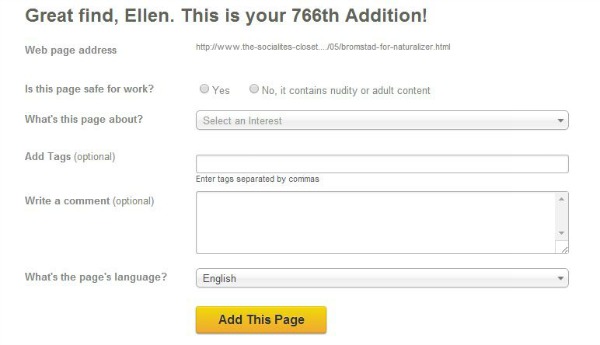







I had heard of StumbleUpon before, but I never thought of using it to promote my blog. Your step-by-step guide makes it easy to get started, and I can see how it could be a powerful tool for driving traffic to my site. I’m definitely going to give it a try and see how it works for me. Thanks for sharing this valuable information!