In 2013, I started dabbling more in Google+. I am not an expert by any means but I thought I would share with you what I’ve learned so far…kind of the Google+ basics.
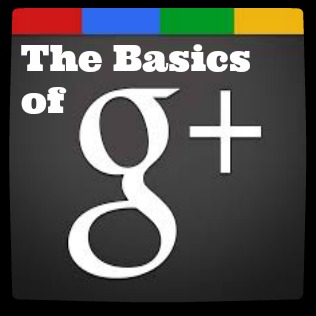
Google+ has been around a few years, but some people still don’t know how to use this platform. If you are used to dropping links onto your favorite social media site and walk away thinking your work is done, it will be difficult to be successful on Google+. This social media platform is very engaging and photos, article links, and videos see the most traction.
To be successful on Google+ you not only want to share your own content, but that of others. It is ok to share that photo of the puppy that made you smile, give a +1 to the quote that made you think… engage with others as if they were sitting across your kitchen table. Talk to them, listen to them, and in turn you will have a great Google+ experience. But first, learning the basics and the nomenclature is key.
When someone puts you in their Circle, it means that they are now following your updates. You can create as many Circles as you want and add someone to multiply Circles. Let’s say you have circles for Tech Geeks, Foodies, and one for Couponers. One person may be in all three of those or just fit into one. When you share a status update, select which Circles you want to share it with. If you come across a page on Google+, you can Follow the page and Google automatically puts the page into a Following Circle. In addition, you can also put the page into any of your other Circles.
Instead of using the @ symbol to highlight a name or a business, you use the + symbol. A +1 is similar to Liking something on Facebook. It doesn’t hurt you to toss those +1s out whenever the mood strikes you.
Here are the basics to the perfect status update on G+.

1. Title.
Always bold the title by putting asterisks around it Like this: *Title*. Write a catchy engaging title that will make people want to click through to read your blog post or +1 your beautiful waterfall photo. A good thing to know is to keep this title or headline under 60 characters or it will bump down to the second line. Only the first three lines are shown on a post before it is truncated – that’s why you want to make sure your Title motivates the reader to stay for a bit.
2. Description.
Make this one sentence compelling. Why would someone want to leave Google+ and go to your site to read what you wrote? If you are sharing information, tell them what they will find. If there is a discount code for the Google Chromecast on Amazon, tell them that is what they will find on the other end. Give people a reason to follow that link back to your website or to share your post with their circles.
3. Hashtags.
After the one sentence description add in 3-5 hashtags and target them specifically to the audience that you want reading this post.
4. Photographs.
On Google+ pictures reign supreme. Having great quality photos either by themselves or as part of a post are vital. If you are linking back to a blog post and you have a killer image you want to share, remove the link from the preview and upload the image instead and then have the link to the post under the description but before the hashtag.
Have your started more actively using Google+ recently? Do you have tips to share?
This post is shared at the list of fabulous parties found here.








Thanks for the great tips! I’m still new to g+, so I need all the help I can get!
Cori OShaughnessy recently posted…merry christmas from o’farmstead
Love it. Do you know if I select specific circles if it emails them? I’ve started just selecting public so people don’t get emails but I honestly don’t know how it works.
Britni recently posted…Weekend re-Treat Link Party #48: Features
Britni – When you select specific circles to share it with, there is a check box that gives you the choice to send an email as well or not. It says “Also send email to XXX Group”
Thanks Shannah.
Britni recently posted…Silhouette Portrait Giveaway
Great information here. I just got into G+ too! I have 3 blogs so I’ve been setting up Google authorship on all of them. I still find the process really confusing. How did you set this up on your blog?
On one of my blogs, my picture shows up in search but my other sites only show my name and not the pic. Ahhh! lol
Aimee @ Irresistible Icing recently posted…Push Through the Struggle
I never knew about the title thing – great tip!
Mandy @ Sugar Bee Crafts recently posted…DIY Foam Frames of Awesomeness
Great tips! I’m trying to do it more and more… still not used to it.
Kaysi @ Keeping it Simple recently posted…Reuse Leftover Christmas Supplies {Kids Craft Paper Plate Snowman}
Great tips! I didn’t realize I could bold titles with asterisks. Thanks for sharing:)
Ginnie recently posted…Cold Weather Night In!
Great tips, Shannah! Thanks so much for sharing! I have lots to learn with Google+! Hope you’re having a wonderful day!
~Abby =)
Abby @ Just a Girl and Her Blog recently posted…Sweet and Simple Baby Shower Centerpieces
Thank you for this post! I am trying to start using G+ more and I learned a lot from this post. Pinned!
Emily @ Love, Pasta and a Tool Belt recently posted…Homemade Brownies
Great tips! google+ is like my last SM to conquer and for some reason I just can’t motivate myself to get behind it…I don’t know why. These tips will be helpful when I finally dive in, thanks!
Allyson recently posted…{New Link Party!} The Pinworthy Projects Link Party!
Awesome awesome post! I had to stop by and read this one because in the post I did about people hurting their reputation with Google and other bloggers many said they weren’t comfortable with Google Plus so I’m definitely going to share this! 🙂
Brittnei recently posted…My First Appointment
These are great tips! Thanks for sharing.
Toni recently posted…SodaStream Has Teamed Up With Scarlett Johansson
Updating my google+ profile has been on my to do list for a few days. These are great tips! Coming from monday funday.
jessica recently posted…Chicken Tikka Masala
Using Google+ more during the year is definitely on my to do list. Hope the post helped.
I just started to use my Google+ account and am trying to get used to using it. So far I really like it. Thanks for the great tips, they are so helpful 🙂
Brittany recently posted…Meet Sally! I-cord Snake Tutorial
Thank you for the tips. When it first started up I was there more but my friends did not move over, which is why we still use and complain about FB. Maybe if I can educate friends on benefits of G+ we’ll use it more.
Now, what can you tell me about Google Groups?
Yeah, good to know more about g+ , it a bit different at the beginning
Svitlana recently posted…Deer Head Bottles (from “Bottle Series – 3”)
Google+ is so different from Facebook and I think we have all gotten so used to Facebook. I am excited to learn more about G+ and really get active over there.